I often get asked about how do I remain super productive, despite being active on four different Social Media platforms i.e Medium, Linkedin, X and Youtube.
The secret to this is time management and staying focused.
I learned it hard way but I have an AI tool for you that could solve all your queries within seconds and will improve your productivity by 4x, saving your tons of time.
This is one the best tools, where you can create anything & everything and explore with AI.
Hey guys, this is Kanika, your Passive Income Coach, and today I am going to introduce you to a super useful AI tool called FunBlocks AIFlow that could help you with
- Brainstorming
- Mindmapping
- Content creation
- Group Nodes
- Insightful analysis
- Planning and Strategy
- and a lot more.
Now, what I absolutely love about this tool is that not only it solves all your queries but also give your the liberty to choose from your favourite LLM model.
I realised that when you explore with AI conversation isn’t the only way to interact with AI, and the canvas offers a rich and valuable interaction scenario worth exploring.
I have been using the tool for quite sometime now and couldn’t resist myself from sharing how I use it for various purposes.
Oh! and the best part?
You can get started with a FREE trial.
Here is the link — CLICK HERE
1. Topic Based Research
Very recently, I wanted to do some research about Hydroponic Farming. I simply put my query on FunBlocks AIFlow.
It came up with a variety of options.
It basically worked as an AI search engine for me, solving all my queries and came up with new ideas as well.
For example.
I just asked “How to grow my audience on Youtube 20x Faster” an AI interaction interface that helped me clarify my query. Here is exactly you can explore with AI.
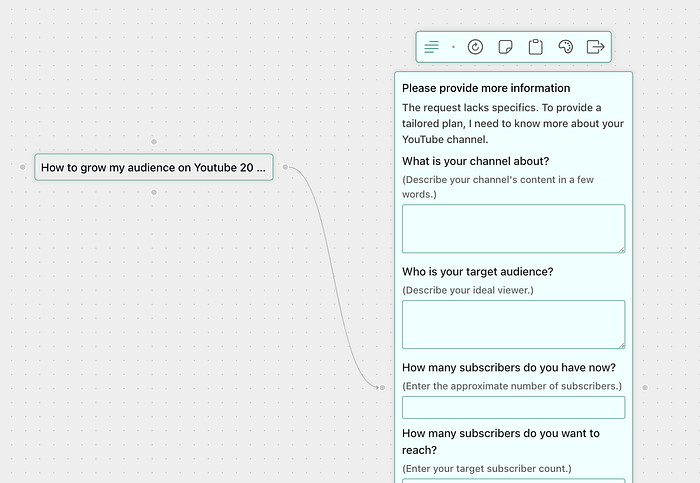
It is an infinite whiteboard which allows you to visually organize your thoughts.
I can choose to output as text, a mind map, or a to-do list. In this case, I chose the mind map, which provides a multidimensional view to help me analyze the question from various angles.
For example, look at the mindmap!
How cool and detailed!!
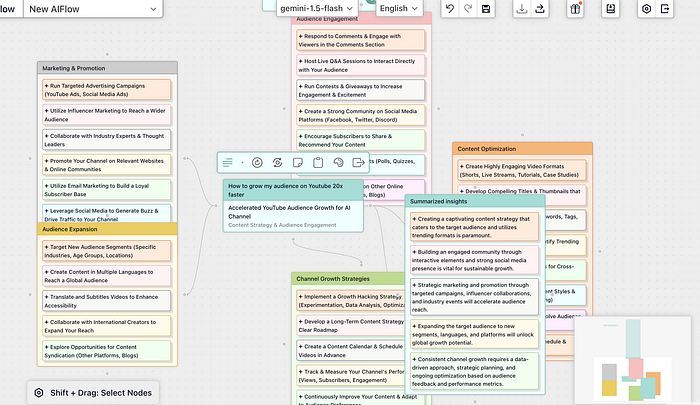
Also, you can delve deep into related concepts and fields.
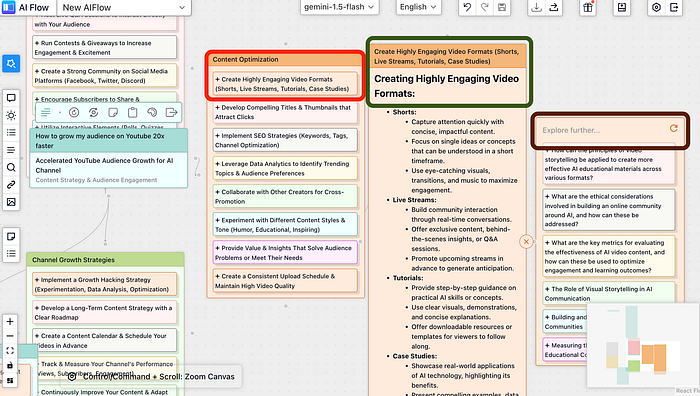
2. Clear breakdown of my queries and project
Since I always juggle among the Social Media Platforms, FunBlocks AIFlow always helps in staying productive.
I’m consistently impressed by the AI tool’s ability to generate useful business ideas from my queries. It excels at breaking down complex ideas and tasks into manageable actions and subtasks.
This granular approach is a game-changer.
It transforms the often overwhelming prospect of tackling a new project or brainstorming innovative solutions into a series of clear, actionable steps.
Instead of facing a daunting blank page, FunBlocks AIFlow empowers me with a structured roadmap, boosting both my efficiency and confidence.

3. Creative Writing
FunBlocks AIFlow can help you a lot with content creation. It’s my go to tool for creative ideas.
What I absolutely love about this tool is that it doesn’t only give you an output but multiple other ideas to brainstorm.
A few days ago, I wanted to write an article about solar energy, but I wasn’t familiar with the topic. In the past, I would have spent a lot of time and effort researching and brainstorming.
Now, with AIFlow, I can easily accomplish this task. AIFlow’s exploratory learning feature helped me quickly build a knowledge base about solar energy and generate a clear mind map. Based on this mind map, AIFlow further generated a comprehensive and informative article.
AIFlow not only helped me complete my work efficiently but also allowed me to learn in-depth about Hydropower and build an expandable knowledge framework. This is the power of AIFlow: it transforms the way we approach learning and creation, we can now achieve these two goals simultaneously.
Here is the mindmap (repeated) and generated article.

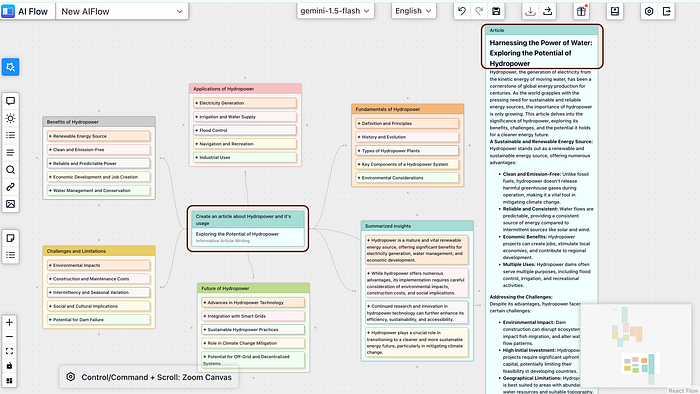
4. Create Group Nodes
This is a smart part, which could help you to:
– Organize related concepts
– Leverage the AI assistant for analysis and content generation based on grouped nodes.
Group nodes are powerful for organizing valuable information generated during brainstorming sessions with AIFlow. They allow you to further analyze and generate content based on multiple nodes, unlocking various applications in work and learning. This includes:
– Generating meeting summaries from brainstorming sessions.
– Creating reports based on explored solutions.
– Developing presentations from thematic learning materials.
– …
If you want to know more, you can checkout the product page here — CLICK HERE
Now, here is the step by step tutorial on how to get started with FunBlocks AIFlow:
- Signup: CLICK HERE
- To create or choose a board, click “Create New Board”

3. You will see a Space Search bar “Type Your Requirement”

You can type your query and if you have specific requirement for the answer type, click on the small drop down button, just next to the search icon. You will see options:
- Dynamic Interaction
- Breakdown Topics
- Brainstorming
- Search the web
- and a lot more.
For example, you have a web link and you want to do a small research, simply select “web link” and prompt your input.
Incase you directly want to get started with a specific query, there is a similar option list on the left side of the dashboard.
You can choose any of them.

Now, while testing with the tool, some of the best features I personally found were:
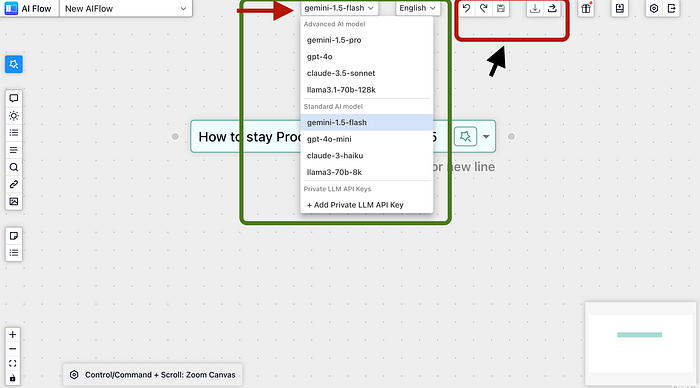
- Choosing your own Advanced AI Model
- You can select theAI response language. In case you are a non English speaker, this feature can help you immensly.
- The option to Undo and Redo.
4. Export the whiteboard as an image whenever you feel like.
5. Incase you are working on a group project, you can always share the whiteboard with your team or friends.
Since it is an infinite dashboard where you can do a lot of brainstorming and if you want to jump from one part to another, you can hover over on the small model box, which is on the bottom right of the dashboard.

So test and try by yourself and let me know your experience in the comment section.


