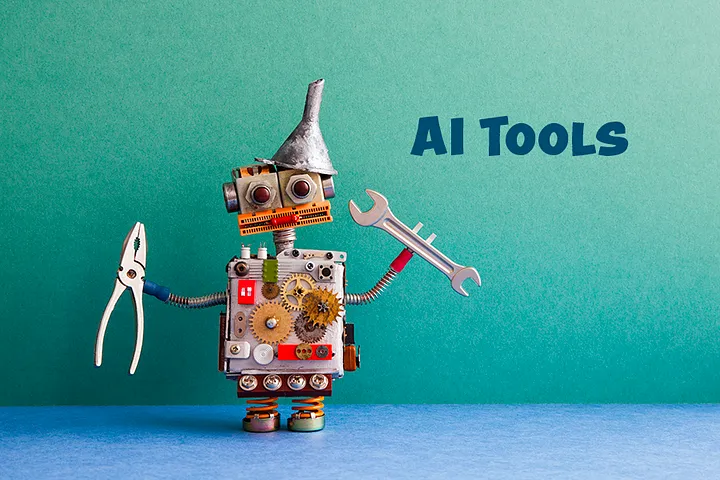Let’s face the harsh truth. Most “A.I” tools are gimmicky in nature and often don’t provide helpful results. But there are some solid A.I platforms that are more than just marketing. These are some of the most useful A.I tools for software for UX/UI design — be it research, UI or even visual design.
1. A.I Powered Illustrations & Motion Design
A great way to add delight to your UI designs is by adding relevant illustrations and even adding motion in the form of Lottie animations. This A.I powered tool is called LottieFiles and it allows you to do a lot of cool tasks.
LottieFiles Creator
This is a powerful web-based design tool that allows you to either pick from thousands of premade animated elements, or create your own from scratch. This creator also has some very useful A.I features.
The “AI Prompt to Vector” feature allows you to type in a description of an illustrations and it creates a beautiful editable illustration in 60–90 seconds. This feature is also available in their free Figma plugin!

They also launched a revolutionary new A.I tool called Motion Copilot. The copilot tool can convert a simple prompt description into an animation sequence. This prompt can be as simple as “leaf swaying and falling from the tree”, and this tool can create an animation similar to the description. You can also edit this animation with their easy-to-understand keyframe based timeline.

Great thing is, unlike most A.I powered design tools, this one is free! Try it here — https://lottiefiles.com/lottie-creator
2. Design Interview A.I Tools
A great place for A.I tools is in the career market. Thanks to A.I, you can now practice for design interviews, build a structured roadmap, and help analyse your mistakes early on.
Google Interview Warmup
A good example of such a tool is Google Interview Warmup. This uses a conversation style system that lets you either speak or type your interview answers.

Such tools will give you live feedback on your answers, and help you improve for your next design interview. It also acts as a great cover letter or application writer by improving the vocabulary and grammar you use. The Google Interview Practice tool can also give you newer questions so you can practice on a wide variety of situations.
Interview With AI

If you’re looking for a more premium A.I powered service with a slew of powerful features, then https://interviewwith.ai/ is a solid option. It has cool features like A.I created quizzes, career paths, mock interviews, intuitive feedback system, and more.
3. Organising Ideas & Research Work
A huge help A.I is giving to working professionals and even students is the assistance with organising notes, expanding on ideas, and even providing a base for research work.
We see this with research companies like Miro and Maze investing into a slew of A.I driven or powered tools.
Miro A.I
Miro, for example, is launching something called Miro A.I, which takes all the manual labour and intensive organisation/documentation UX designers or PMs need to do, out of the equation. It is surprisingly useful when creating user flows and diagrams from raw data. Miro A.I also helps with day-to-day feedback for your work with actionable points to improve things on your board. Unfortunately, this is still in early access, but you can get your hands on it by joining the free waitlist — https://miro.com/ai/ .
A great alternative for Miro A.I is Figjam by Figma. They’ve created a brand-new tool that works similar to Miro, but with a lot of fun and playful components for team-based work. Jambot is what the A.I is called, and so far, it does a lot of solid labour for designers and team members.
Maze A.I

Maze is playing it smart with their A.I strategy. Their A.I tools are tied into their most popular features that already exist. For example, when creating a questionnaire to test your designs on, you can ask their A.I assistant to create follow up or leading questions for deeper insights. You can also see trends based on years of data they have gathered from tons of studies and research.

This is just the tip of the iceberg. A lot of tools are smartly incorporating A.I features into their already powerful slew of tools.
4. Study & Learn at The Speed of Lightning
You don’t have to be in school to be a student. A good designer keeps up with latest trends and learning new methods and processes. Whatever makes our work better!
Skill AI

Skill AI can really help you learn any particular skill with an easy-to-follow roadmap. The roadmap is tailored to the prompt you enter or the requirements you list out.
This is a simple straightforward tool that does one task, but very effectively.
NoteGPT

This is another simple, free, and easy to use AI tool. You just paste a YouTube link and it allows you to either transcribe or summarise the video with some cool ways it organises the notes. You can also build mind maps from the video which makes learning quicker and smoother. The A.I chat simply allows you to ask questions based on the video or the notes, for deeper study of course.
Simply Learn

Simply Learn is an AI tool that you can install on your phone on iPad, and it provides you with live lessons and feedback to help you learn how to draw. It almost feels like the modern-day stencil, but with a lot of hidden power.